Eclipse
The eclipse feature allows you to view the upcoming eclipse path and shadow along with weather forecasts such as the low, mid and high cloud forecasts.
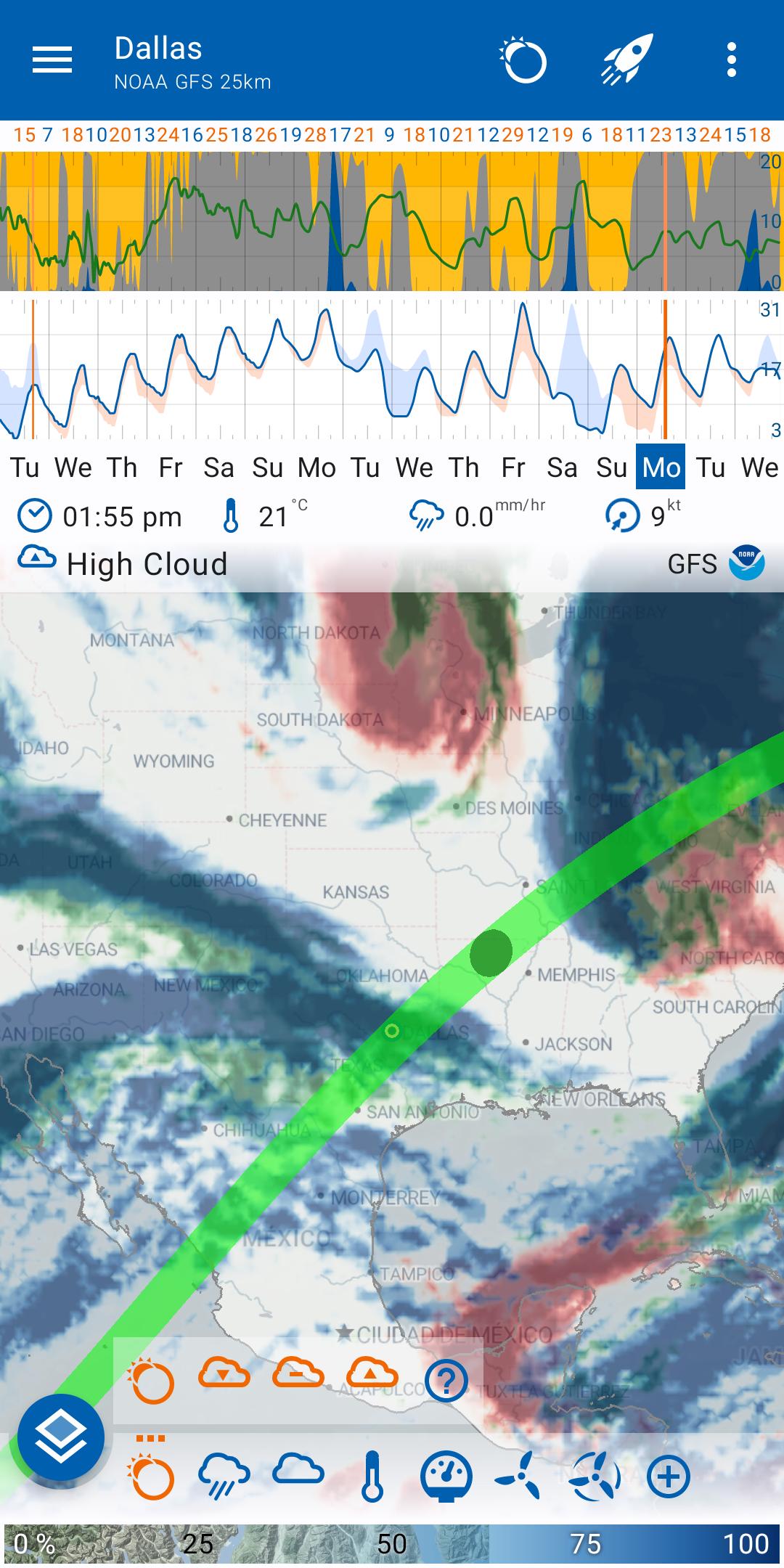
On non-active days the eclipse path and shadow will show up gray on the map.
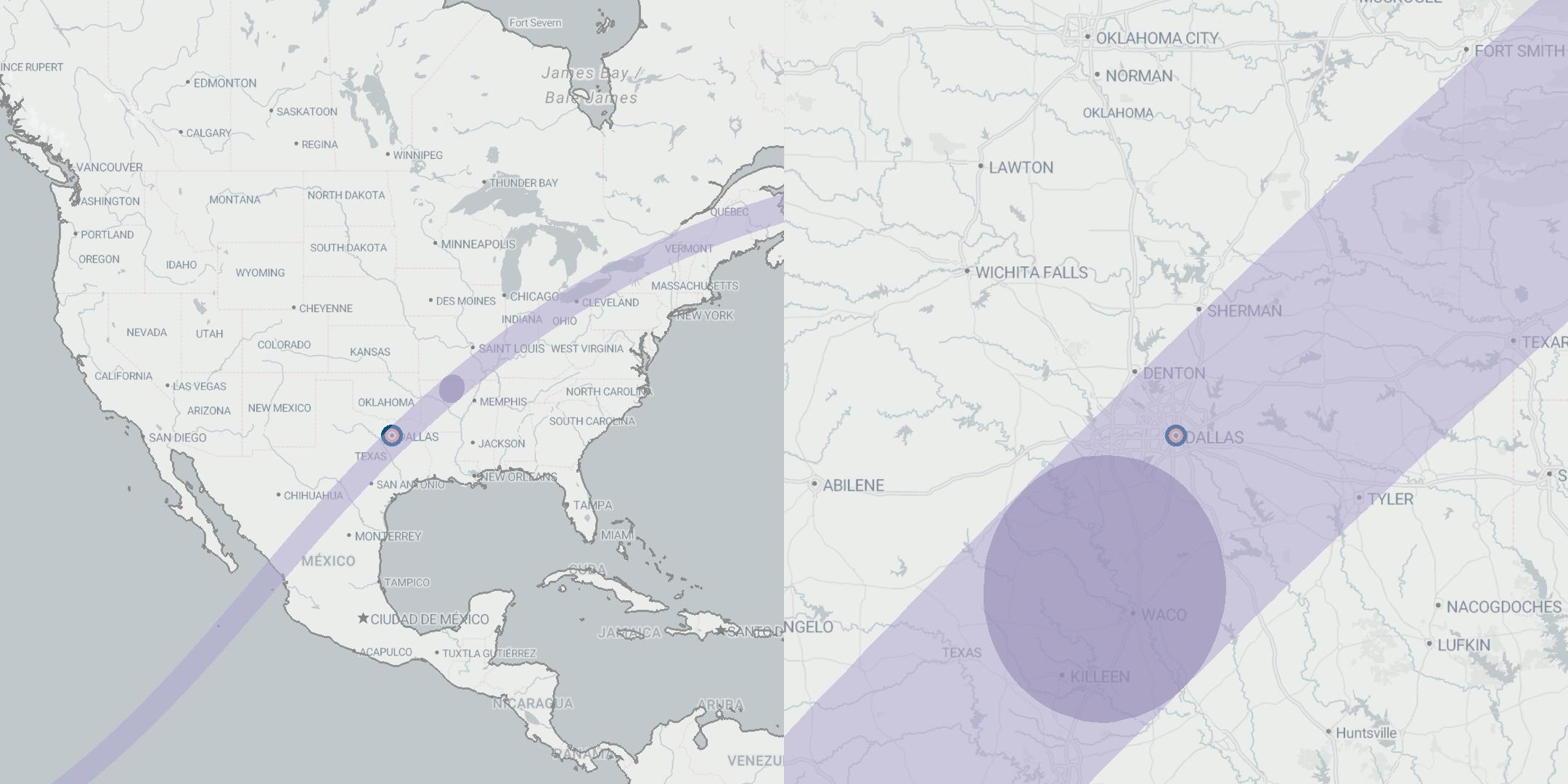
On the active day (six hours before and after the eclipse), the path and shadow will be highlighted green.
The time the shadow moves across the map on non-active days is the time the shadow will appear on the active day. Note, this does not account for any change in time due to daylight savings.
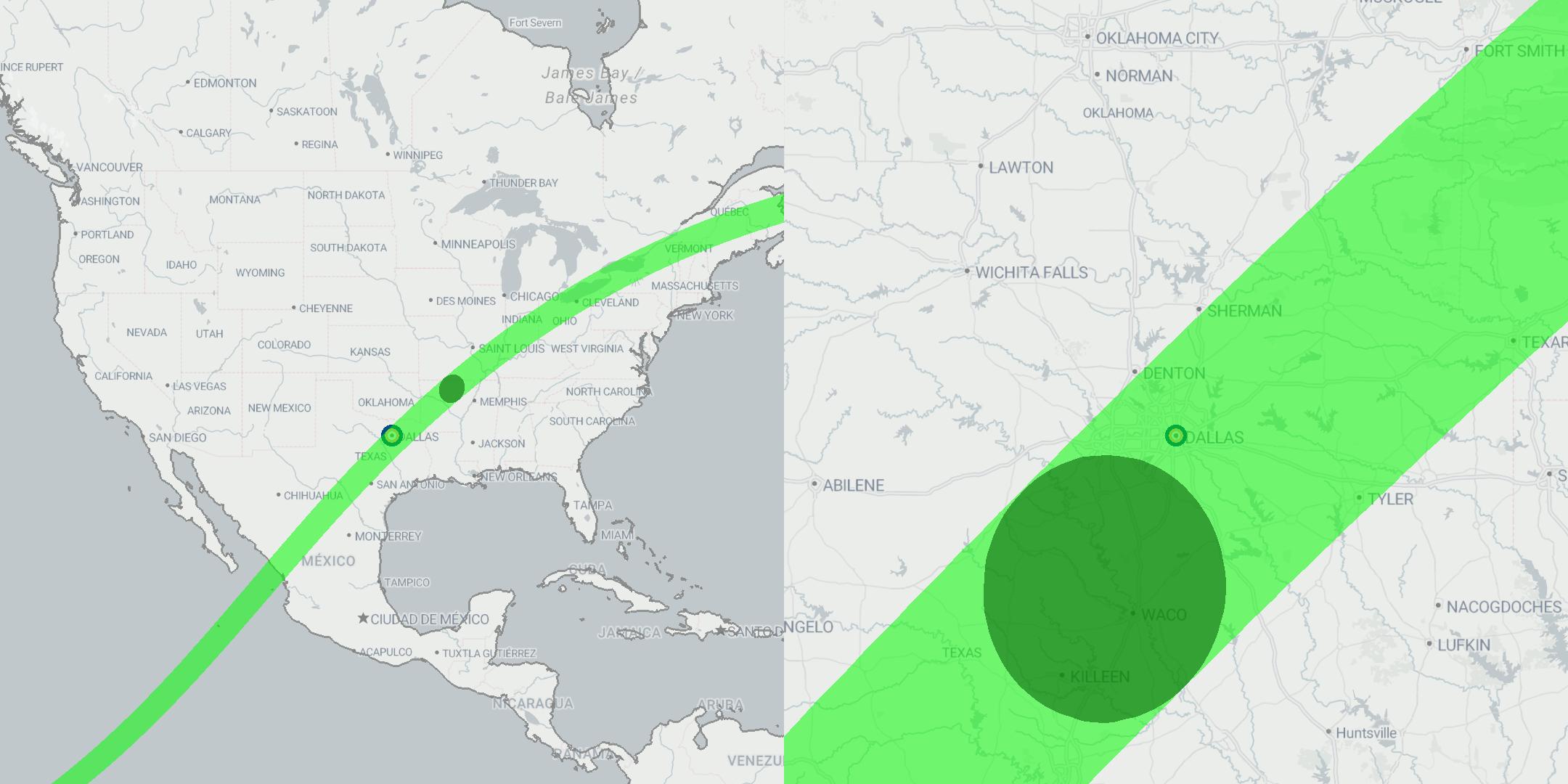
Swipe Speeds
You will find the eclipse will move across the map very fast and this may be difficult to control using the vertical swipe controls. You can reduce the vertical swipe speed by editing the swipe setting in the settings page. Setting the vertical speed to 3 or 6 hours is a good speed.
Weather Forecasts
As part of the eclipse menu, you can turn on low, mid and high clouds on separate layers to see where you might find clear skies. Note, if you are viewing the eclipse at a low elevation, you will need to consider the cloud forecast in the distant away from you.
We recommend you also switch between forecast models to check the consistency of the weather forecasts.
It is important to understand the limitations of weather forecasts. For example, the GFS due to its 25km resolution, gives you predictions of large scale weather systems whereas HRRR with a 3km resolution and updates every hour, gives you finer detail and more up-to-date predictions.
Also note that low, mid and high cloud forecasts do not include other phenomena that can obscure visibility, for example, convection clouds, fog, or air pollution. You can add the “Visibility” data to the map to see this.